The solar inverter is a vital element in every solar power setup. Its main job is to transform the Direct Current (DC) electricity produced by solar panels into usable Alternating Current (AC). This AC power then operates electrical devices in homes, businesses, or factories. A working inverter is essential to tap into the energy collected by solar panels. It ensures smooth integration with the current electrical grid.
Why Maintaining Your Solar Inverter Matters
Understanding the inverter’s key role highlights the need for proactive upkeep. This requires dedication to regular checkups, careful cleaning, steady tracking of performance data, and a detailed review of the inverter and its linked energy storage. Ignoring these upkeep habits can lead to serious issues. It might cause early inverter breakdowns, reduced energy efficiency, expensive fixes or swaps, and a lower return on your solar investment.
Tips to Keep Your Solar Inverter in Top Shape
Installers especially should fully grasp and faithfully apply these steps. Doing so boosts the inverter’s output and greatly prolongs its working life. This ensures steady, reliable, and cost-effective energy production.
Inspect Terminals and Connections
This step calls for a close look at connections between the inverter and the energy storage terminals. Check for anything loose. Unsecured links create spots of high resistance. These can spark electrical arcs and cause too much heat buildup. Over time, constant arcing and overheating harm the inverter’s sensitive inner parts. This can lead to total failure. Also, examine the wiring. Look for wear, rust, or looseness. Such flaws might trigger short circuits from wires touching across different voltage levels in the system.
Clean the Cooling Fan and Air Vents
A well-working cooling fan is crucial. It disperses heat created during the inverter’s operation. Over time, dust, debris, leaves, or even tiny creatures can block the fan or vents. This clogs airflow. Blocked airflow causes the inverter to overheat. That can result in a complete shutdown. During checks, confirm the fan runs properly. If it’s faulty, reach out to the installer quickly. Replace the broken fan to avoid overheating and failure. For regular cleaning, switch off the power at the circuit box first for safety. Then use a vacuum to gently clear dust and dirt from the fan and vents.
Review Warning and Error Codes
The inverter’s LED display is a handy tool for spotting issues early. It shows warning and error codes. These signal current or upcoming technical troubles. A warning code offers a chance to act before major harm hits the inverter. Knowing these codes helps users pinpoint problems quickly. They can then take steps to avoid total failure. Check the user manual or guide. It usually lists codes and troubleshooting tips.
Shield Against Environmental Factors
The surroundings where the inverter sits affect its performance. Temperature, humidity, and weather can damage its inner workings. Keeping the inverter within advised temperature and humidity limits is key for peak operation and long life. Regularly check the site’s temperature. This prevents overheating or moisture buildup. For humidity, look for signs like condensation on the inverter or nearby mold. Use a hygrometer for accurate readings. Inverters thrive in moderate, dry conditions. Ideally, place or move the inverter to a spot where climate control is easier. This creates a stable setting for best performance and durability.
Look for Firmware Updates
Routinely check the inverter’s current firmware version. For Growatt models, the LED screen shows this number. Follow the manual to find it. Users should confirm with distributors or makers for the latest firmware in their area. If the version is outdated, update it. This brings the newest fixes and improvements.
Track Inverter Performance Data
Making a checklist to log inverter issues and downtimes is smart. Reviewing this data reveals seasonal patterns in performance or failures. Share findings with the installer. Working together can uncover the root causes of problems. It also aids in crafting better fixes and prevention plans. Use maker-provided apps to monitor performance.
Maintain a Maintenance Log
Keep a record of regular upkeep tasks like cleaning, checking connections, and part replacements. Compare this log with performance data. This helps find the best upkeep schedule to cut failure rates. Steady maintenance at the right times ensures reliable, efficient inverter operation over its life. Adjust task frequency for stable results.
SOROTEC – A Trusted Name in Solar Inverters
Companies like SOROTEC stress the value of dependable, top-notch power products, including inverters, which meet international safety standards. Their focus on innovation and global standards shows why proper care matters. SOROTEC offers various inverters, like the On & Off Grid REVO HES-G2 6KW. This model stores energy from diesel generators, works without a battery, and has IP65 protection. It also features dual outputs for smart load control. These advanced traits underline the need for thorough upkeep as listed.
Conclusion
Following a detailed upkeep plan, like this one, is vital for a solar inverter’s long-term health, efficiency, and value. Stick to these seven tips—inspecting terminals, cleaning fans and vents, watching codes, guarding against weather, updating firmware, tracking data, and logging maintenance. Doing so extends the inverter’s life, cuts failures, and boosts your solar investment’s payoff.
FAQs
Q1: How often should I do routine checks on my solar inverter?
Visual checks, like spotting dust on vents or warning lights, should happen monthly. Deeper inspections can occur every 3-6 months. This depends on the site’s conditions and maker’s advice.
Q2: What are typical signs my inverter needs care or is failing?
Look for error codes on the display, lower energy output, frequent shutdowns or restarts, odd noises (like loud fans or buzzing), or debris on vents.
Q3: Can I handle all inverter upkeep myself, or should I call an expert?
Basic tasks like visual checks and exterior cleaning are doable after safely cutting power. Always follow safety rules and avoid warranty risks. If unsure, contact a pro.