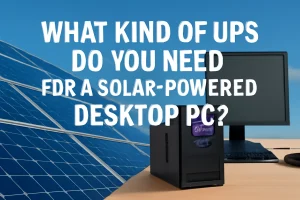Your solar inverter is the core of your solar power system. It changes DC power from solar panels into AC power for your home or business. Even the best inverters, like those from SOROTEC, need regular care to keep working well for a long time. SOROTEC is a top company known for sturdy solar and energy storage solutions.
Whether you use an off-grid, on-grid, or hybrid solar inverter, good upkeep makes it last longer. It also saves your investment and keeps your system running smoothly. This guide gives simple tips for homeowners and businesses to reduce downtime and improve energy output.
What Does a Solar Inverter Do?
A solar inverter turns DC power from your panels into AC power for things like lights or machines. Without it, your solar panels can’t send power anywhere useful. If the inverter breaks, your whole system stops. This can hurt your savings or cause problems in places like factories, telecom towers, or hospitals.
SOROTEC makes inverters with handy features to simplify maintenance. These include WiFi tracking, easy software updates, and dustproof builds for better performance.
1. Check and Tighten Electrical Connections
Loose or rusty wires can cause trouble. They can get hot or spark, which might damage your solar inverter.
What to Look For:
- Connections to panels, batteries, and devices.
- Wires with rust, wear, or damage.
- Junction spots inside the inverter.
What to Do:
- Turn off the solar inverter and main breaker.
- Tighten connections with insulated tools.
- Replace any worn or rusty wires.
- For SOROTEC models like REVO HMT or REVO HES, ask your installer or use the SOROTEC app to check things.
2. Clean Cooling Fans and Air Vents
Heat is bad for your solar inverter. SOROTEC models like the REVO VM IV PRO-T have dustproof kits and smart cooling, but you still need to clean them regularly.
What to Check:
- Fans or vents clogged with dust, leaves, or bugs.
- Anything blocking air around the inverter.
How to Clean:
- Use a soft brush or vacuum to clear dirt.
- Wipe the outside with a soft cloth.
- Don’t use water or harsh cleaners, especially on fanless models like the REVO VP/VM.
A clean inverter stays cool and runs better in any weather.
3. Monitor Error and Warning Codes
SOROTEC’s solar inverters, like the REVO VM IV, have screens or apps that show warnings if something’s off.
What to Check:
- Blinking lights or alert messages.
- Codes for problems like high voltage, grounding issues, or heat warnings.
What to Do:
- Look up the code in the user manual.
- If you can’t fix it, call SOROTEC’s support or your local supplier.
- Don’t ignore repeated warnings. They can lead to bigger issues.
4. Maintain Optimal Operating Environment
Where you place your solar inverter affects how well it works.
Temperature:
- Keep it away from very hot or cold areas.
- SOROTEC’s REVO HEShas IP65 protection, perfect for outdoor use in changing weather.
- Add fans or air conditioning for indoor setups.
Humidity:
- Put the inverter in a dry, airy spot.
- Use a dehumidifier if it’s damp.
- Check monthly for salt or moisture if you’re near the sea.
Weather Protection:
- Give outdoor inverters shade or a cover.
- Pick SOROTEC’s IP-rated models for outside use.
5. Update Firmware Regularly
Tech changes fast, and your solar inverter needs to stay current. SOROTEC lets you update firmware through WiFi or PC for many models.
Why Update:
- Fix small bugs or glitches.
- Make energy use smarter.
- Add new features or battery support.
How to Update:
- Connect with WiFi or RS485, based on your model.
- Follow steps on the screen or SOROTEC app.
- Make sure the update works and restart if needed.
Updates are super important for hybrid models like the REVO HESS. They need to work well with lithium batteries.
6. Use Performance Monitoring Tools
SOROTEC solar inverters let you track performance with apps or online dashboards. This helps you catch problems early.
What to Track:
- Power made each day or month.
- Weird changes in voltage, current, or frequency.
- Load balance on models with two outputs, like the REVO HMT.
Benefits:
- Spot efficiency drops early.
- See how your system works in different weather.
- Keep records for warranty or service needs.
7. Maintain a Maintenance Log
Keeping a record of your inverter care helps you manage it better over time.
What to Write Down:
- Dates of cleaning or checks.
- Any issues or codes you notice.
- What you did and any follow-up plans.
Why It Helps:
- Shows how your system performs over time.
- Makes it easier for technicians to fix problems.
- Proves warranty coverage with companies like SOROTEC.
8. Schedule Regular Professional Inspections
Even with your own checks, have a pro look at your solar inverter once a year. They check things you might miss.
What Pros Look At:
- Health of inside parts like capacitors and sensors.
- Battery communication and software performance.
- Grounding and surge protection setup.
SOROTEC recommends using trained technicians who know their hybrid and off-grid inverters well.
Conclusion
Caring for your solar inverter isn’t just about stopping breakdowns. It’s about getting the most from your solar power setup. With regular checks, smart tracking, and support from a trusted brand like SOROTEC, your system can run great for over 10 years.
Ready to keep your system strong? Start caring for your solar inverter today for worry-free power for years!
FAQs
Q1: How often should I clean my solar inverter?
A: Clean it every 3–6 months, depending on your area. Dusty or damp places need more frequent cleaning.
Q2: Can I do firmware updates myself?
A: Yes! Most SOROTEC solar inverters have easy WiFi or RS485 updates. Check the manual or call support if you’re unsure.
Q3: How long does a solar inverter last?
A: With proper care, a SOROTEC solar inverter can last 10–15 years or more, especially if you keep up with monitoring and maintenance.